Random music note generator is the best!
As music teachers in Singapore conducting piano lessons, guitar lessons, etc. We often wish for a random music note generator that can help us develop our students’s listening abilities. This skill is crucial in graded music examinations such as ABRSM, ANZCA, or Rockschool. Needless to say, it is also an essential skill for performing an instrument in a real-world scenario. Thanks to the wonderful Dave Cohen, the much-desired software is born! Below is a screenshot of the software in action!
Random Music Note Generator can be confusing to use!
I know you are hoping to dive straight in for some serious ear training right now!
Here’s the link to the amazing software :https://random-music-generators.onrender.com (update 15 Nov 2024)
However, let us be your guide before you spend time feeling the agony of this very customizable system. Starting with the most important settings you need to get it right, Note Range.
Setting it up!
Note Range
Because the system is designed for almost any instrument, it covers an extremely wide range of music notes. The software is written in midi! Therefore, it has a range of 0 to 127.
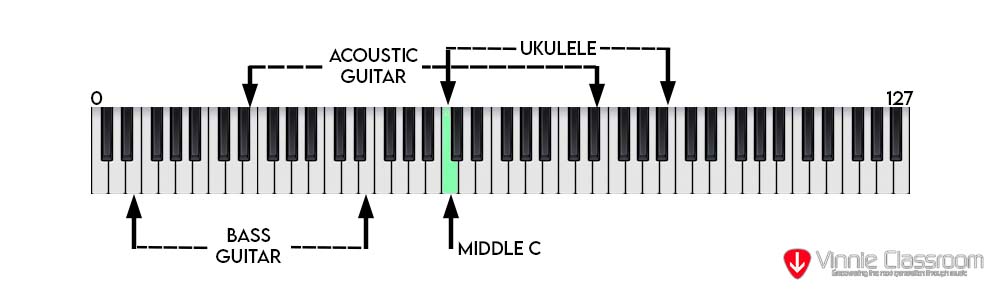
The range of various instruments on a piano.
But since MIDI code makes little sense to most musicians, let’s go with note range as per the piano layout! To set the system for your instrument, follow the settings below.
Ukulele is from C4 to B5
Guitar is from E2 to E5
Bass is from E1 to E3
Piano for Melody, try C4 to C6
Melody Characteristic
Scale Pitches: This option allows you to generate a random passage based on the Key (Tonic Note) and the Scale (Tonality). This option does not allow you to choose a specific group of notes out of the entire scale.
Custom Pitches: This option allows you to generate a random passage based on the music notes you have input. This option requires you to know exactly what notes you want the system to use. However, you will need to enter them in terms of Note name and Octave range. An example will be, Middle C will be C4.
Max Jump: This option tells the system how far apart can the adjacent notes jump away from each other.
- Max Jump = 1: C to D
- Max Jump = 2: C to D or C to E
- Max Jump = 3: C to D or C to E or C to F
etc …
No. Melodies: This option tells the system how many random melodies do you want to generate at a go. From my experience, generating 20 melodies takes about 0.01324820582038 seconds. Well, pretty fast.
Rhythm Characteristic
Time Signature: How many beats in a bar!
Tempo: How fast!
Constant Rhythm: If you select this option, all the random notes generated will be following the same Note Duration you have choosen.
Varied Rhythm: If you select this option, then the system will create a random rhythmic pattern for the random notes. Maximum randomess!
Note Duration: Crotchet? Quaver? Your choice!
Number of notes: This is a little odd for me to understand but it basically generates the number of notes you want per passage. So if you choose the default 10 for a 4/4 time signature. The system will generate 10 notes and effectively create 2 and a half bars of music. I recommend you to stick to the correct number of notes based on your time signature. For example, 4 or 8 notes for a 4/4 time signature.
Presets
This option is useful if you do not wish to set the entire system all over again everytime you shut your browser. There are also some built-in presets that you can explore.
All ready! Hit that Generate button now!
Well not quite. After exploring the melody generator, I’m sure you are curious about the Rhythm and Chord Progression generator. I will dive deep into those in the next article but below is a brief summary of what they are capable of.
Rhythm: This is great tool for drummers! It generates a random rhythmic pattern and students can try to pick it up just by hearing.
Chord Progression: If you take music examination (for example Rockschool), you will know that the hearing test has 2 sections. The 2nd and most dread section is to identify chords in a chord progession and then performing it back to the examiner. This tool will definitely help students to devise strategies and techniques to tackle this tricky test.
Conclusion
To conclude. The ability, or lack of, to hear music note has always been a nightmare for many musicians. Don’t start envying those who were born with the perfect pitch! They often complain about how they get nightmares when other musicians don’t play in tune. Above all, music note recognition, much like singing the pitch of the note right, requires training. And while this tool is amazing, it is not going to instantly gift you the ability to hear the music notes. Proper guidance, techniques and practice is a must to attain this seemingly impossible feat.

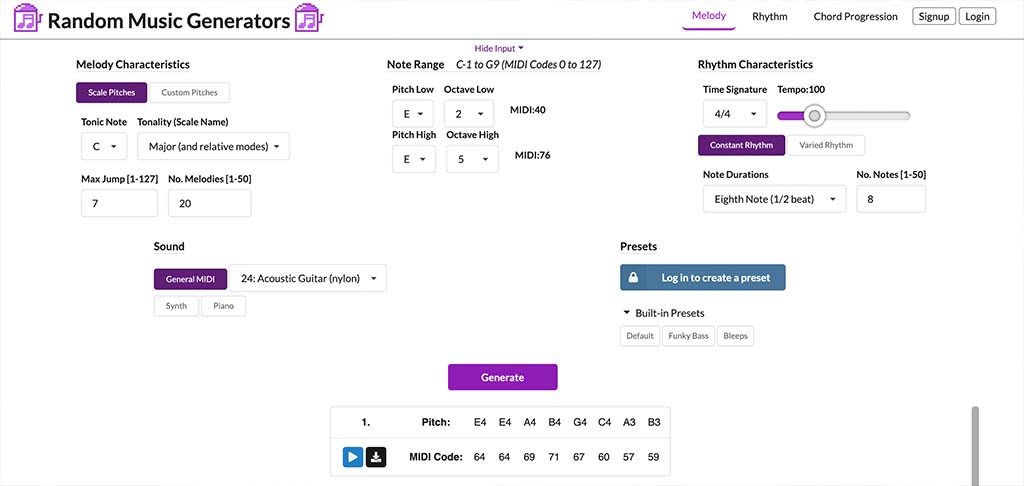


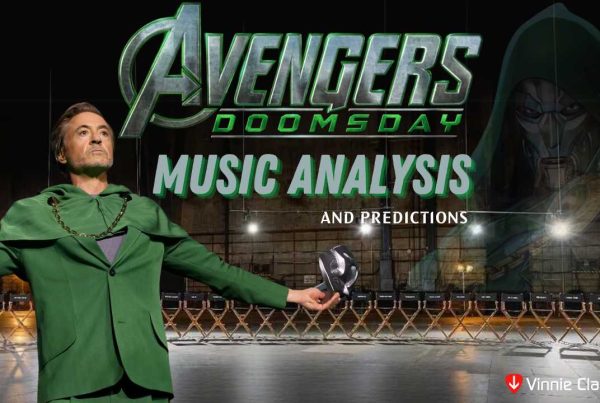


Join the discussion One Comment